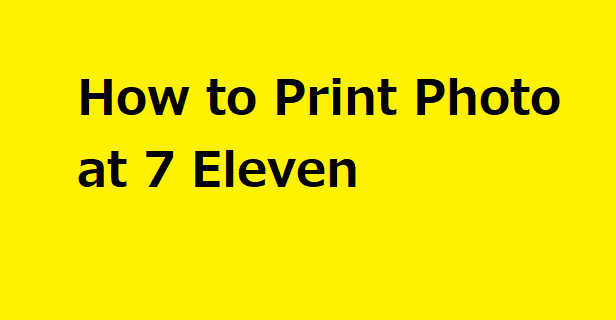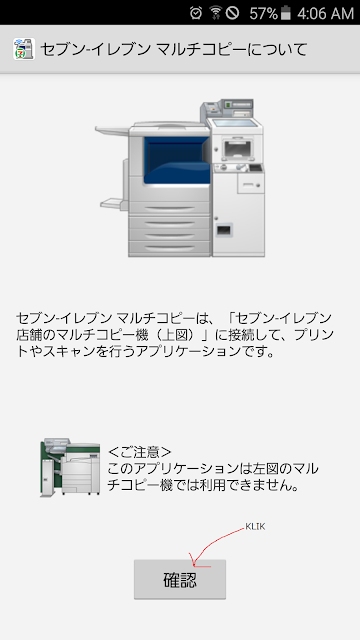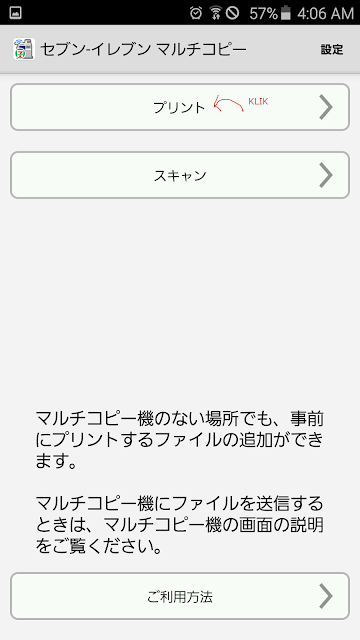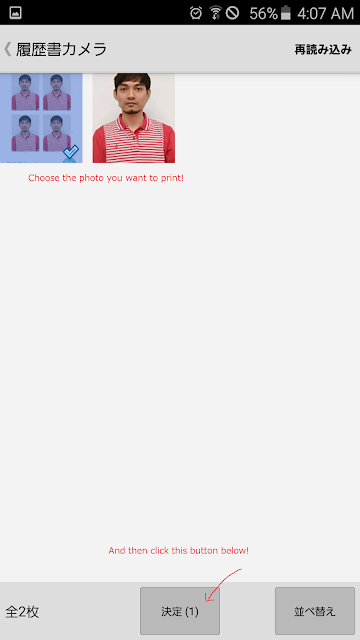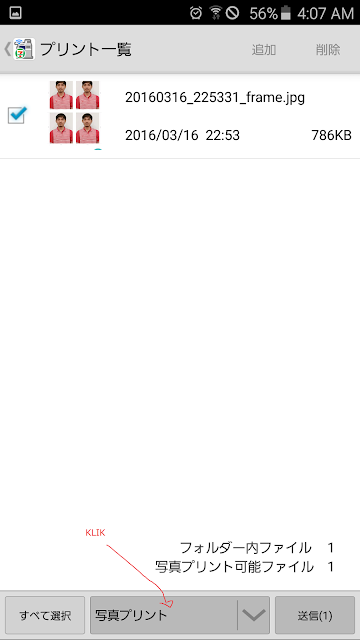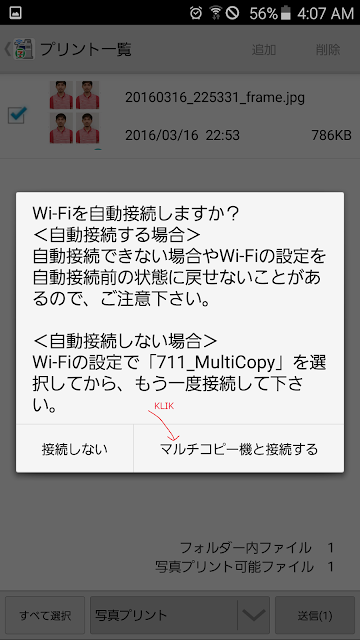FUJIHARU – Wait, is it 7/11’s Beyonce song? Just like excercise song?
*directlyric.com
Hahahah of course its not. But, for the first time when i heard that Beyonce song, i thought, did she make theme song for that convenience store? Its completely different.
Baca Juga:
Today, i need to print my photo to make curriculum vitae for the jobs (baito) that i want to apply. So, i need to go to convenience store to print it. Wait, is that as easy like that? I mean, just go to the convenience store and the job has done? Yes, as simple like that. Its so different if you compare it like in Indonesia. We should go to the nearest photo studio to print it, or warnet. It need a lot of time and sometime need money. And the quality its not as good as this one.
If you go to the 7/11 store, you just pay 30 yen (around 4000 rupiah) for 4 photos. Just like this one!
Actually, you can pay 200 yen if you want, or at least coz you rich, so it’s doest’n matter how much matter you spend to. Or, if you want to spend more money, you can go the photo booth near station or other convenience store. You need about 700-800 yen and its more simple. Just go there and take picture by yourself in the booth, done!
By the way im gonna show you how to print in 7Eleven, its so easy. I m gonna tell you how to do this.
1. Prepare your photo in your phone
2. Download this app
When you have done editing your photo, see your photo in your gallery
3. Download this app
7Eleven Maruchi kopii
4. Go to the nearest 7Eleven shop
5. Open 7Eleven app. See this picture!
6. Before you print it, open app in 7Eleven machine, and then sync it. So easy. Try it!
 Fujiharu Personal Blog Informatif
Fujiharu Personal Blog Informatif